반응형
파이차트는 원형 그래프이기 때문에 x, y축이라는 개념이 없다.
단, 주어진 값을 360도로 나눠서 범위를 정해준다.
파이차트의 라이브러리는 바차트와 다른 것 주의하기


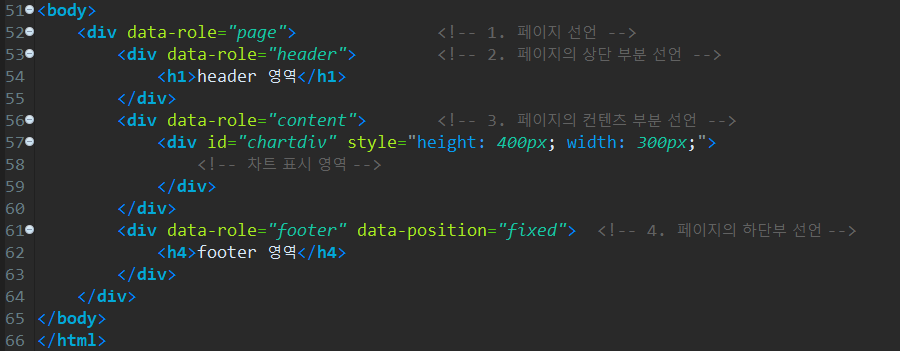
더보기
<!DOCTYPE html>
<html>
<head>
<meta charset="UTF-8">
<meta name="viewport" content="width=device-width, initial-scale=1"/>
<title>jQuery</title>
<!-- 제이쿼리 모바일, 제이쿼리 라이브러리 파일 -->
<link rel="stylesheet" href="http://code.jquery.com/mobile/1.4.5/jquery.mobile-1.4.5.min.css"/>
<script src="http://code.jquery.com/jquery-1.11.1.min.js"></script>
<script src="http://code.jquery.com/mobile/1.4.5/jquery.mobile-1.4.5.min.js"></script>
<!-- jqPlot 기본 라이브러리 파일 -->
<link rel="stylesheet" href="jqplot/jquery.jqplot.min.css"/>
<script src="jqplot/jquery.jqplot.min.js"></script>
<!-- jqPlot 파이 차트 플러그인 파일 -->
<script src="jqplot/plugins/jqplot.pieRenderer.min.js"></script>
<!-- 제이쿼리 -->
<script>
$(document).ready(function() {
var plot1 = $.jqplot('chartdiv', [[['서울', 18], ['경기', 14], ['강원', 3], ['기타', 7]]],
{
title: '원형 그래프 예제',
gridPadding: { top:25, bottom:38, left:0, right:0 },
seriesDefaults: {
renderer: $.jqplot.PieRenderer,
rendererOptions: { padding: 8, showDataLabels: true }
},
legend: {
show: true,
placement: 'outside',
rendererOptions: {
numberRows: 1
},
location: 's',
marginTop: '15px'
}
});
});
</script>
</head>
<body>
<div data-role="page"> <!-- 1. 페이지 선언 -->
<div data-role="header"> <!-- 2. 페이지의 상단 부분 선언 -->
<h1>header 영역</h1>
</div>
<div data-role="content"> <!-- 3. 페이지의 컨텐츠 부분 선언 -->
<div id="chartdiv" style="height: 400px; width: 300px;">
<!-- 차트 표시 영역 -->
</div>
</div>
<div data-role="footer" data-position="fixed"> <!-- 4. 페이지의 하단부 선언 -->
<h4>footer 영역</h4>
</div>
</div>
</body>
</html>
27 :: gridPadding 이란, 원형 그래프가 테두리 받스에서 얼마나 떨어졌는지를 나타낸다.
32 :: showDataLabels: true 로 되어있기 때문에 그래프 위에 숫자% 가 뜨는것임.
주어진 값을 360으로 나눠서 퍼센트로 만든것!
39 :: rendererOptions 의 numberRows를 1 로 했음...
실행 결과
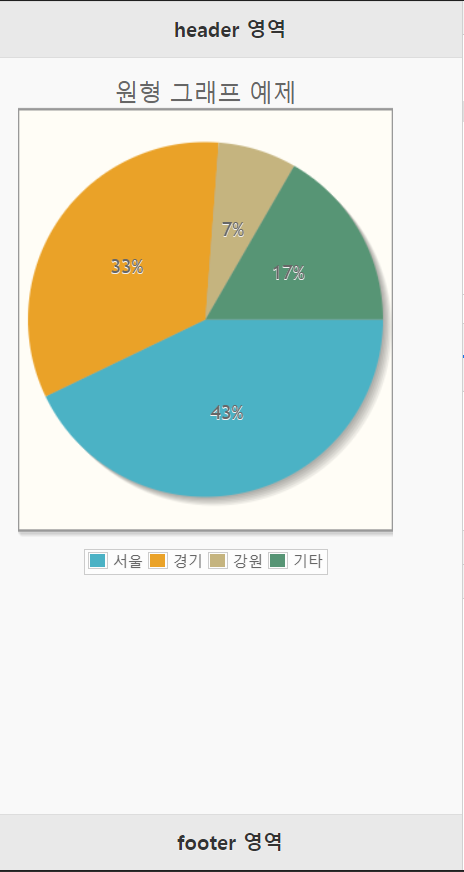
반응형
'Java . Spring . Web . SQL' 카테고리의 다른 글
| 2020/09/10 : jQuery : xml bookApp (0) | 2020.09.11 |
|---|---|
| 2020/09/10 : jQuery : 버블(bubble) 차트 (0) | 2020.09.10 |
| 2020/09/10 : jqPlot : 바(bar) 차트 (막대 그래프) (0) | 2020.09.10 |
| 2020/09/10 : jqPlot : 라인 차트 (꺾은선 그래프) (0) | 2020.09.10 |
| 2020/09/09 : jQuery : ajax (0) | 2020.09.09 |




댓글